New Sources response and Connect UI changes
Today we deployed exciting additions to the Sources API endpoint and to the new Connect UI. These changes should provide more visible context for required user action on medical accounts.
How does this benefit end users and customers? For the previous state, in the event of some error retrieving medical data for a user, customers would need to contact Human API customer support ([email protected]) for clarity around why a medical data sync may have failed. Now we can notify you through the new syncStatus object with details on the action required for the end user. For example, if Human API requires that the end user update their medical account password in Connect, a notification will be sent for that.
In addition, we have updated Connect so that it is easier for end users to know what action is required.
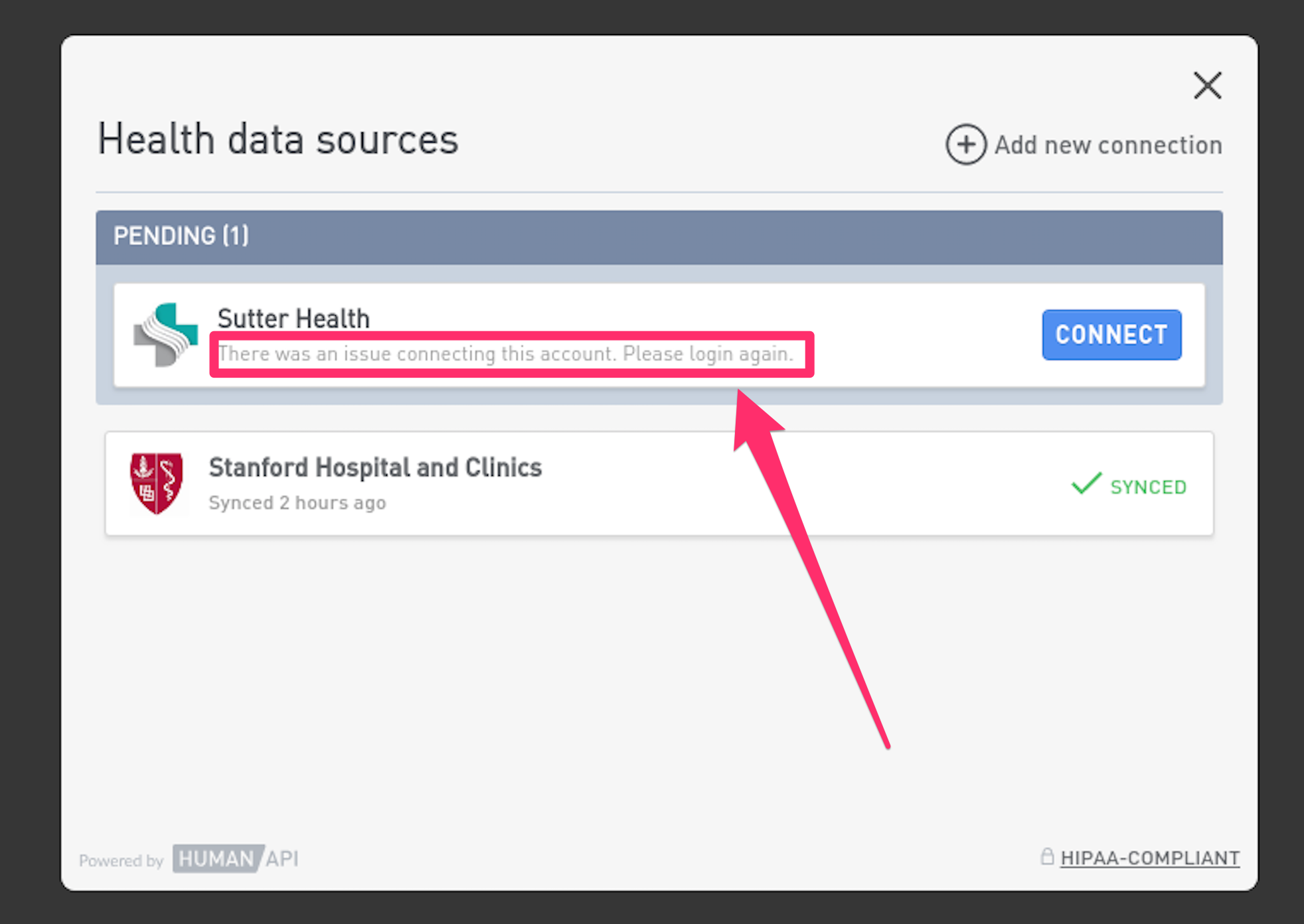
All of these changes and more better enable customers to know what is going on with their authenticated medical users. If you have further questions on this new feature, please contact [email protected].
Only for Medical API customers
The additions to the Connect UI only appear in new Connect. If you are using legacy Connect, please contact [email protected] for assistance.
Changes to the Sources API endpoint are global, however.
Tip
If user action is required based on the response of the sources endpoint, it is recommended for users to launch Connect and re-authenticate their medical source at earliest opportunity.
