Demo Data
Work with demo data to get started quickly
Accessing Demo Data in the API
To help you get started quickly with Human API, we provide a demo data set that is similar to what you will get from a user. This demo data is based on anonymous personal data that we’ve collected.
We make fictional accounts accessible just like any other account. Follow these steps to connect a fictional account:
- Launch Connect
- When you are prompted to search for a data source, search for Starfleet Medical, Starfleet Labs or Starfleet Pharmacy.
- Use
demouserandpasswordas the login credentials
Once you have connected your test user to our demo data sources, you are now ready to use our API.
The fictional accounts will have the following datatypes:
- Allergies
- Functional Statuses
- Immunizations
- Instructions
- Demographics
- Plans of Care
- Procedures
- Profile
- Encounters
- Medications
- Narratives
- Problems
- Test Results
- Vitals
- Social History
- Reports
- CCDs
For more information about these datatypes, please visit our medical API reference.
Filtering Demo Data by Source
If you would like to see a payload returned from a specific source, you can use the source query parameter like so:
"https://api.humanapi.co/v1/human/medical/encounters?source=54dc427aaa6b4cb7d6203028"
// this is an example--does not return data
How about demo Wellness accounts?
Human API does not maintain demo accounts with Wellness sources such as Fitbit. Please connect your own accounts in order to test end-to-end authentication.
Simulate errors when authenticating medical sources
Authentication by a medical user in Connect may not always be successful due to a variety of factors. This includes action required in the source medical portal, inaccessibility of the source CCD files, an outage at the source portal, etc.
To help simulate those scenarios, we have specific demo user credentials that you can use for testing. See below for more information:
| Common scenario | Credentials | Notes | Expected sync status |
|---|---|---|---|
| Technical problem when attempting collection at the source | [email protected] / password | Can use credentials with any source | Error |
| Terms and Conditions pending approval by the user | attention_demouser / password | Use these credentials only with Starfleet Medical or Starfleet Insurance | Attn Required |
| User has no collectable data at the source | nodata_demouser / password | Use these credentials only with Starfleet Medical or Starfleet Insurance | No Data Available |
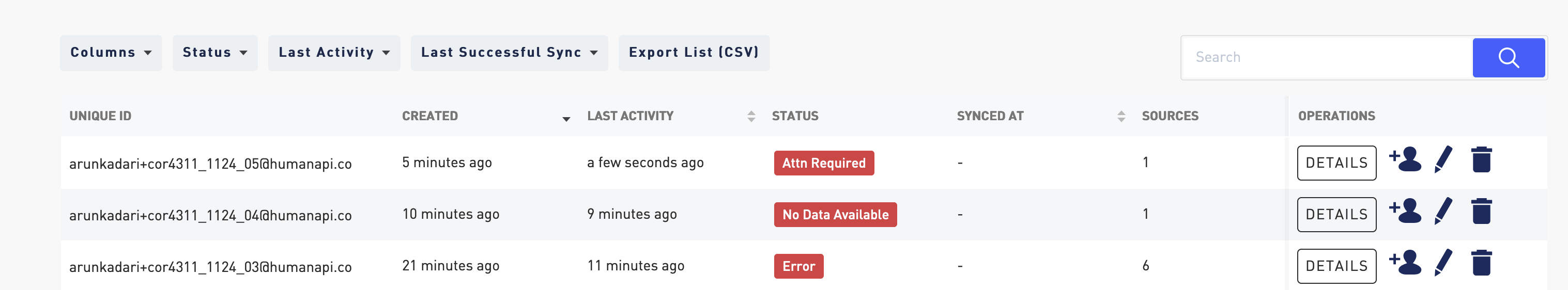
You should see the appropriate error status in the Portal and via the API when using different demo credentials
Starfleet Labs
In order to test Starfleet Labs connect, the steps are similar to those listed above:
- Launch Connect
- When you are prompted to search for a data source, search for Starfleet Labs.
- Use
demouserandpasswordas the login credentials
The fictional accounts will have the following datatypes:
- Encounters
- Medications
- Narratives
- Problems
- Test Results
- Vitals
- CCDs
Note:
Starfleet Labs has multiple patient portals
There are several demo accounts available for testing purposes. You can use the same login credentials for all portals: demouser and password
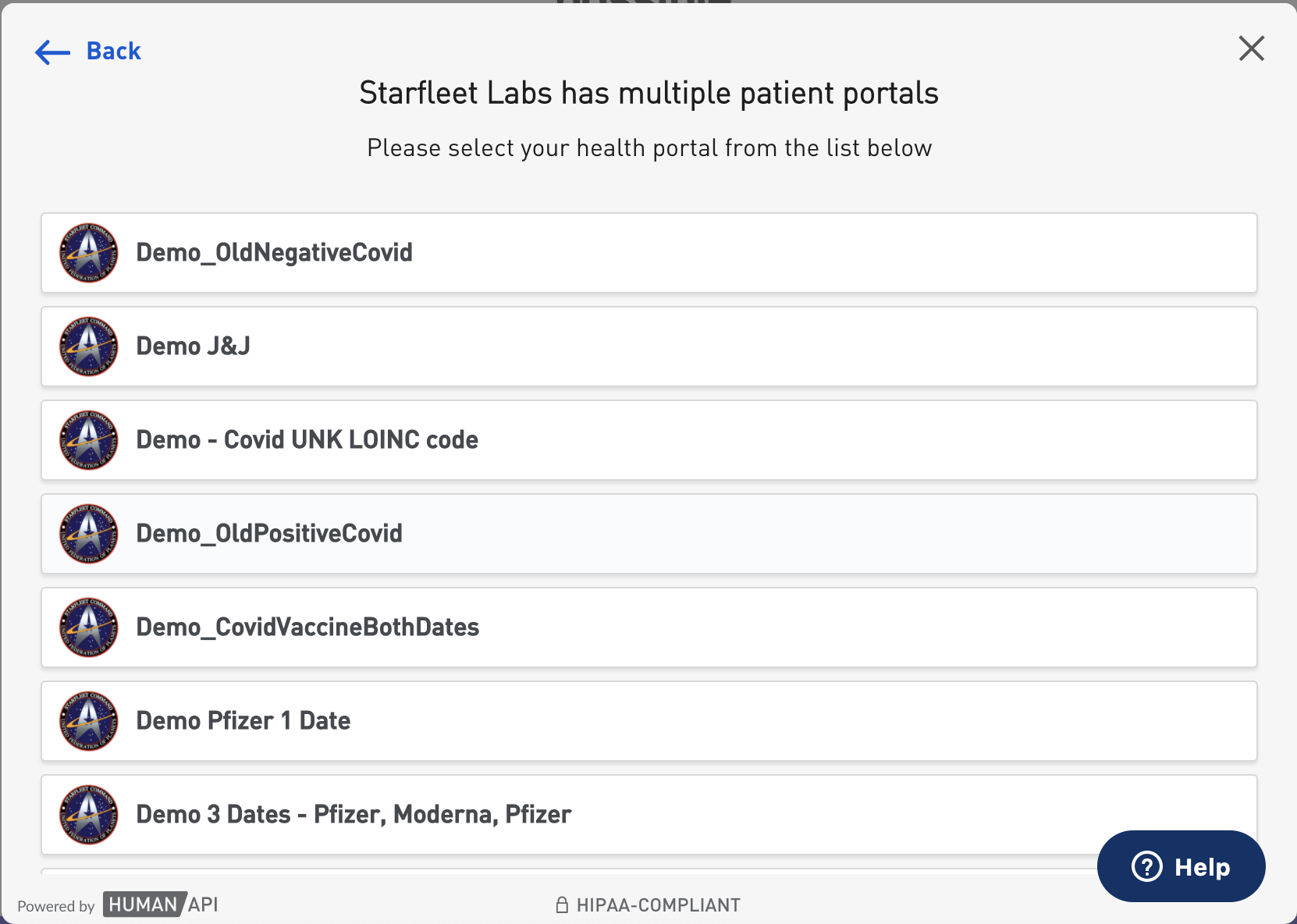
Here are the results from each portal after a successful connection:
Demo_OldNegativeCovid
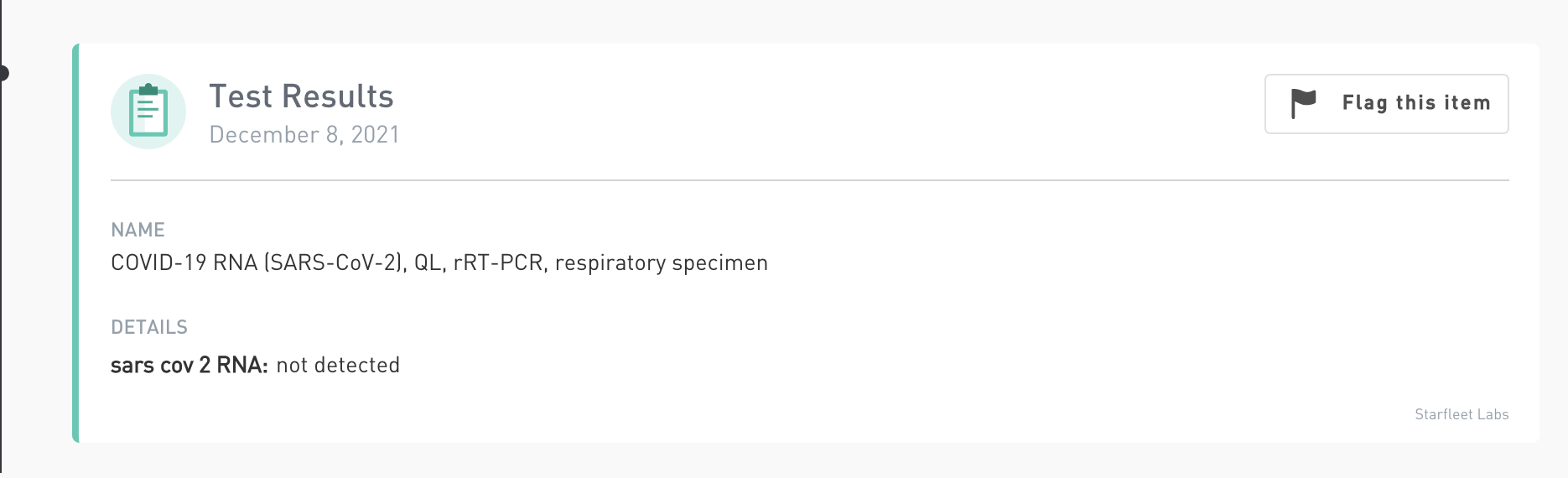
Demo J&J
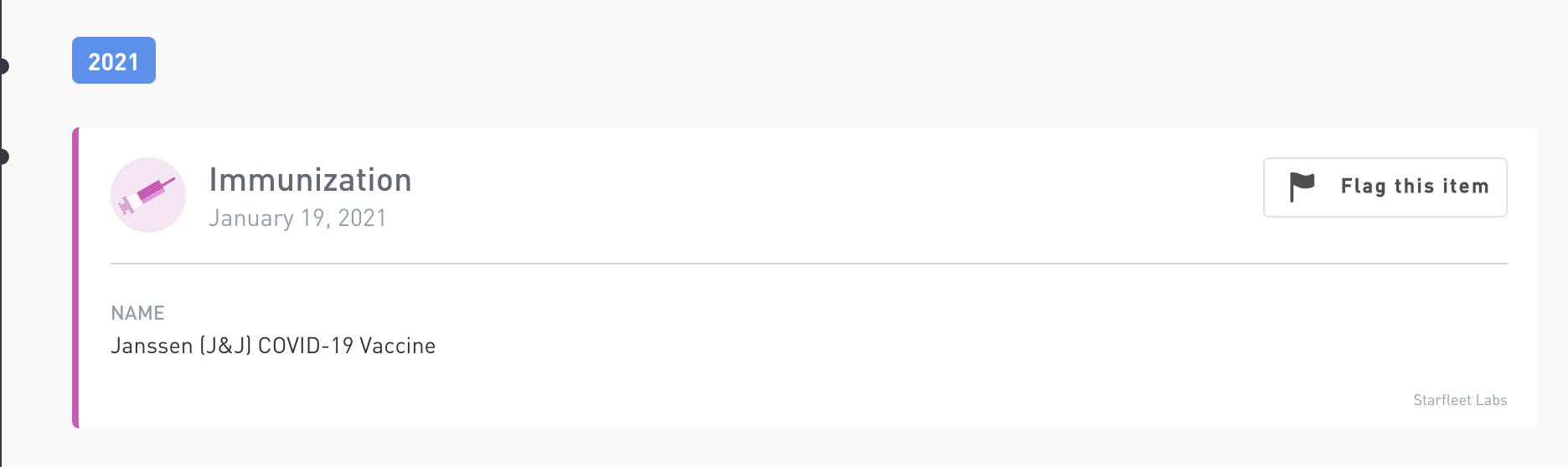
Demo - Covid UNK LOINC code
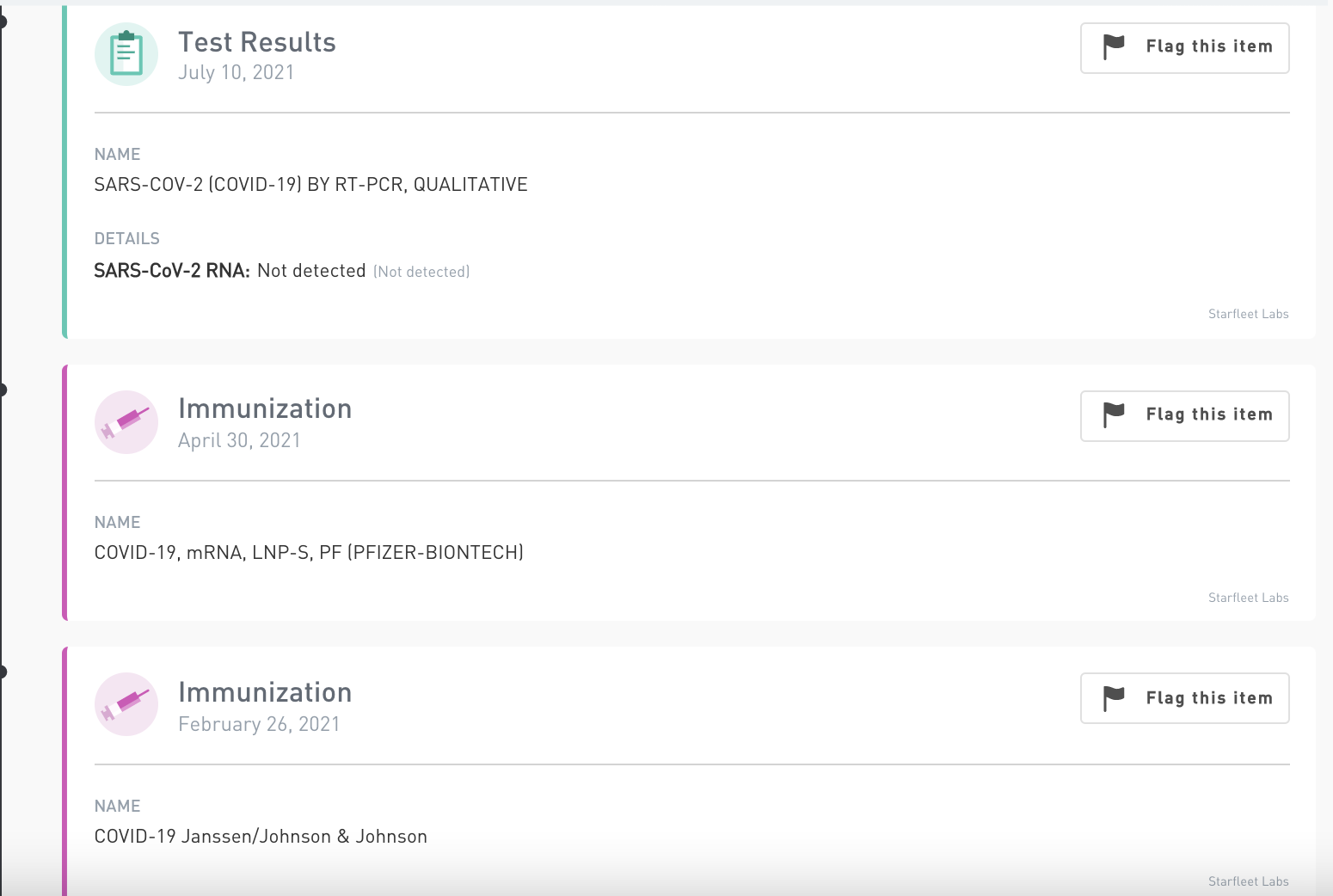
Demo_OldPositiveCovid
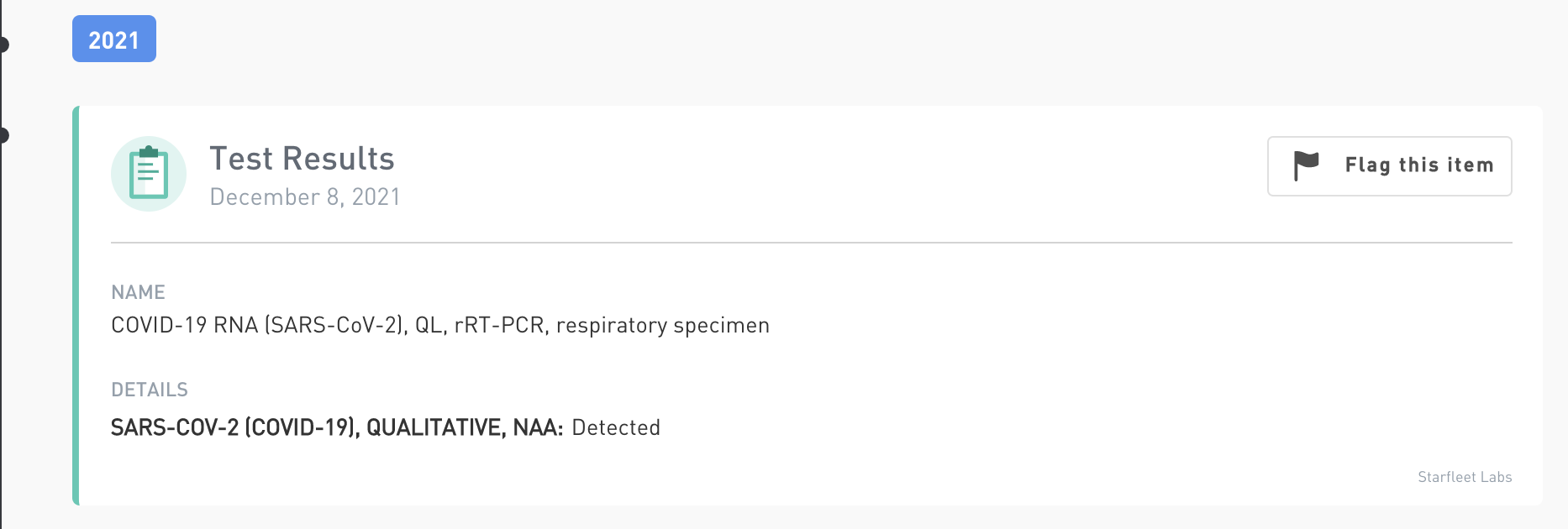
Demo Pfizer 1 Date
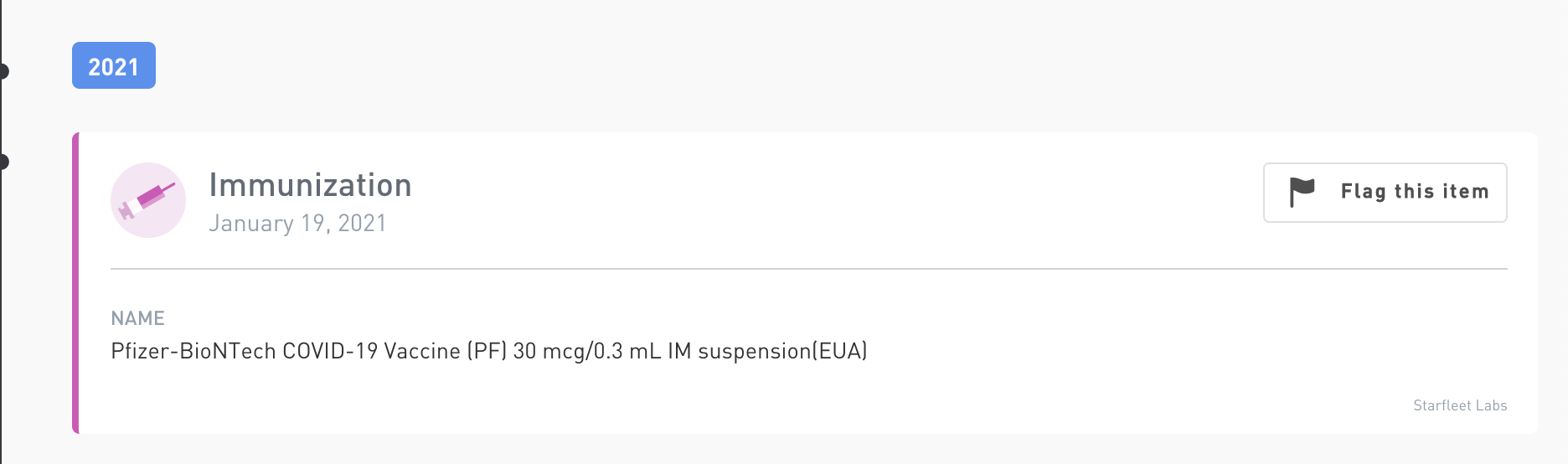
Demo 3 dates - Pfizer, Moderna, Pfizer
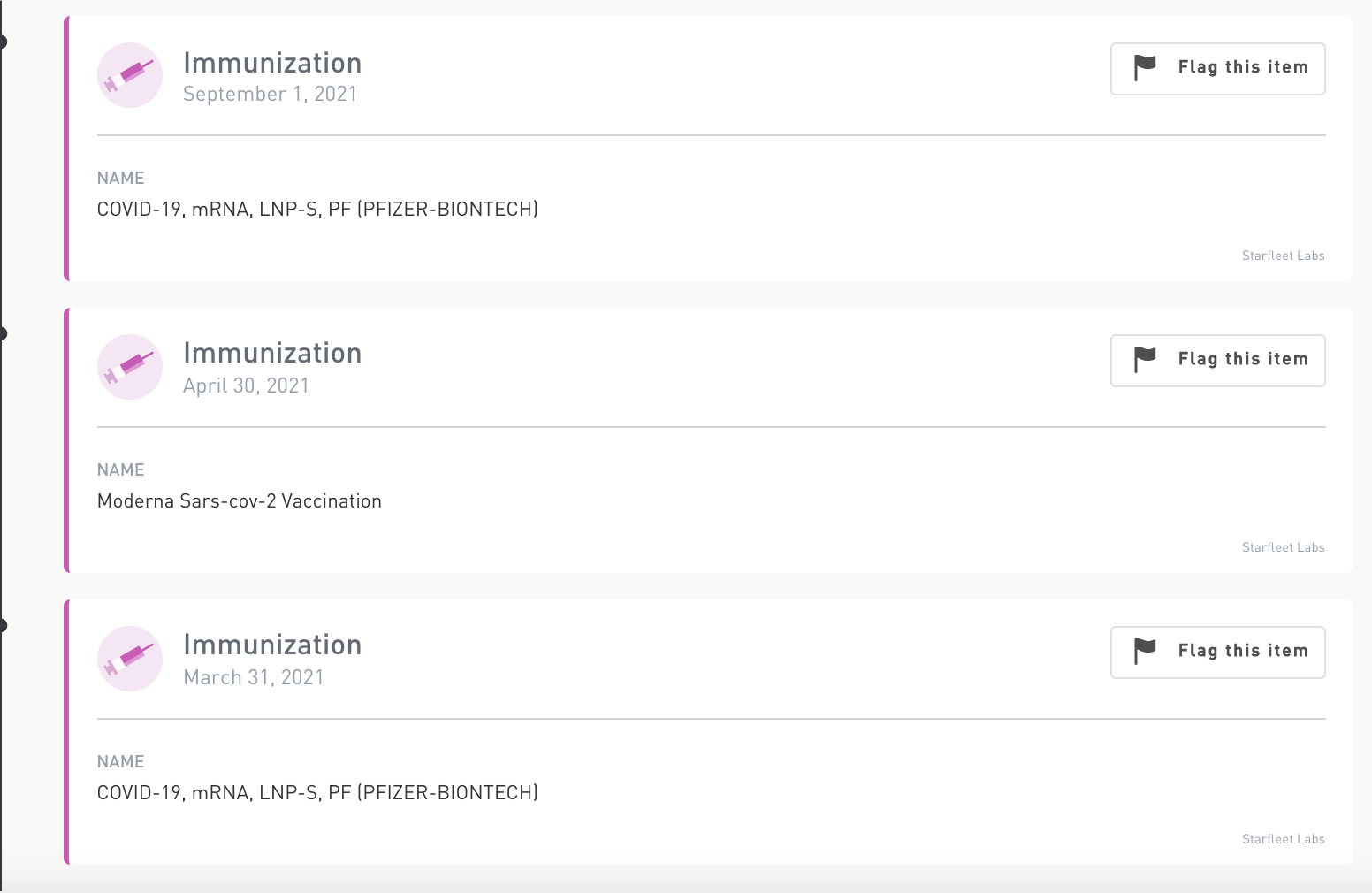
Demo 2 Dates - AstraZeneca, AstraZeneca
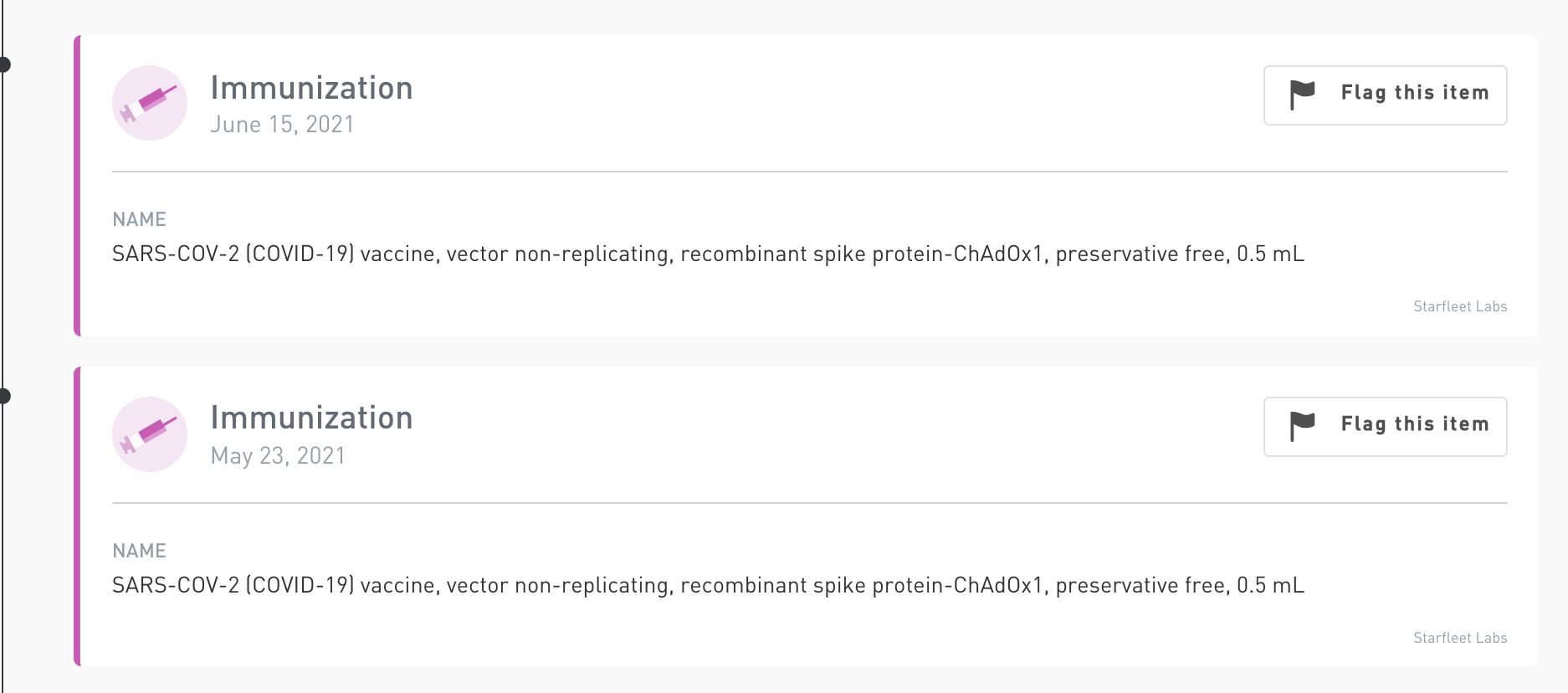
Demo_RecentPositiveCovid
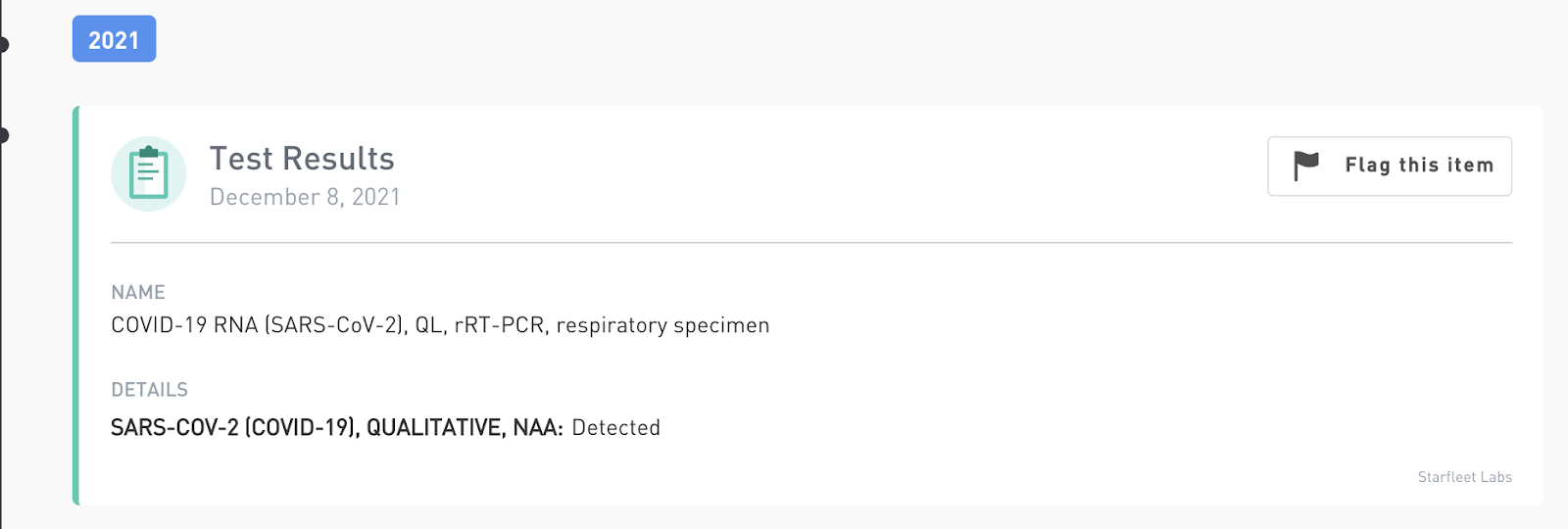
Demo_RecentNegativeCovid
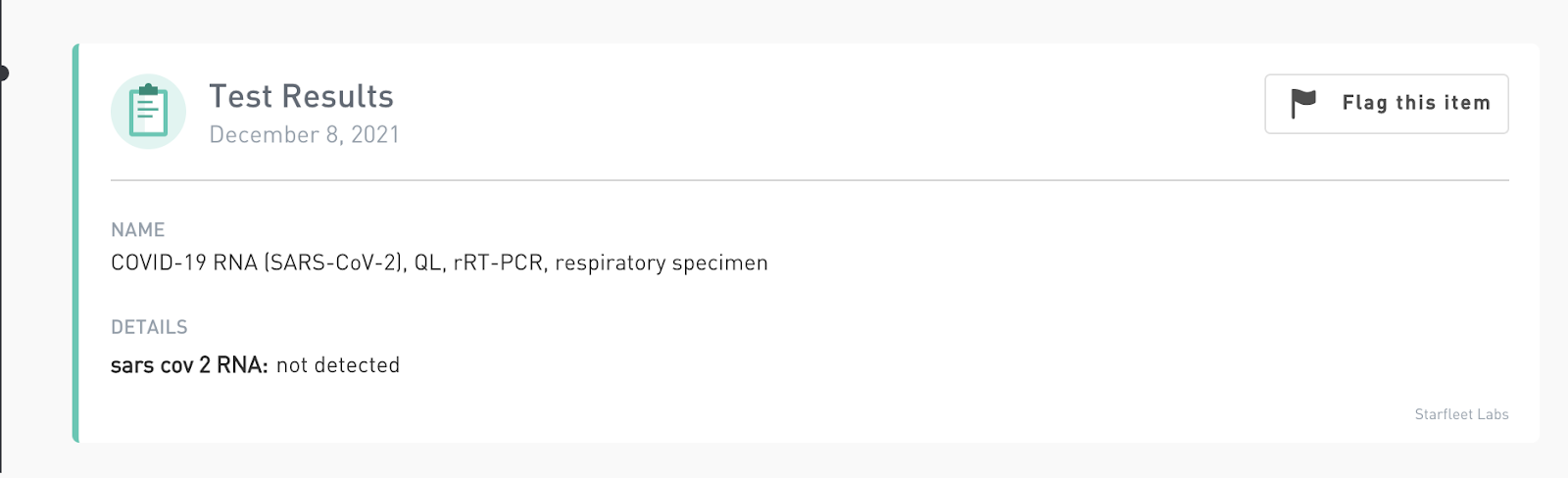
Demo_CovidVaccine1Date
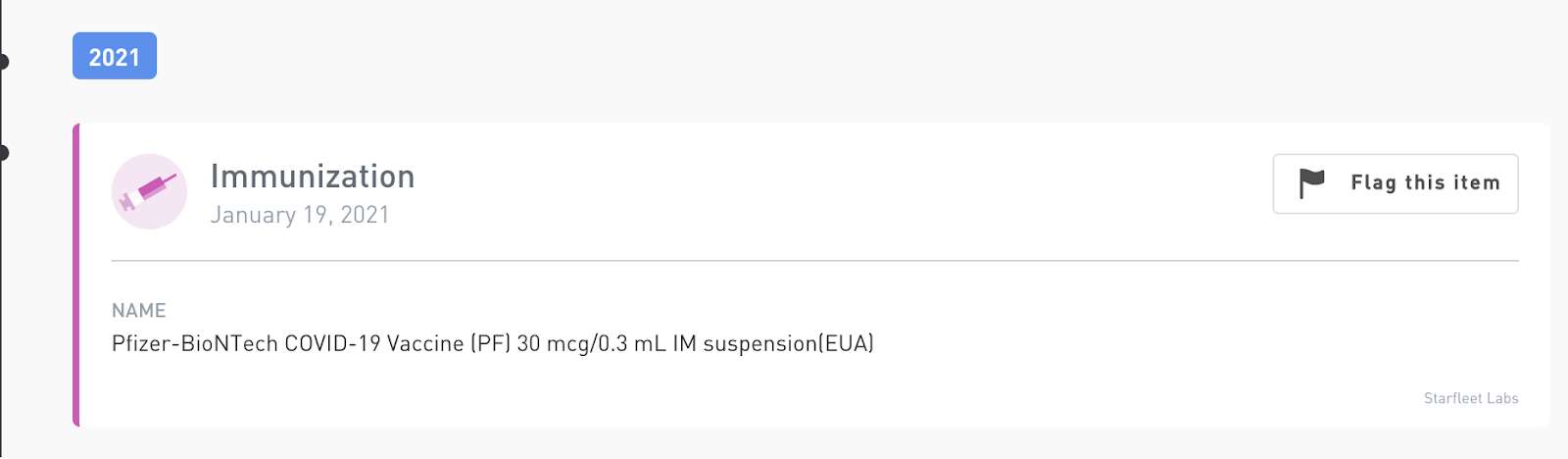
Demo Unknown Vaccine
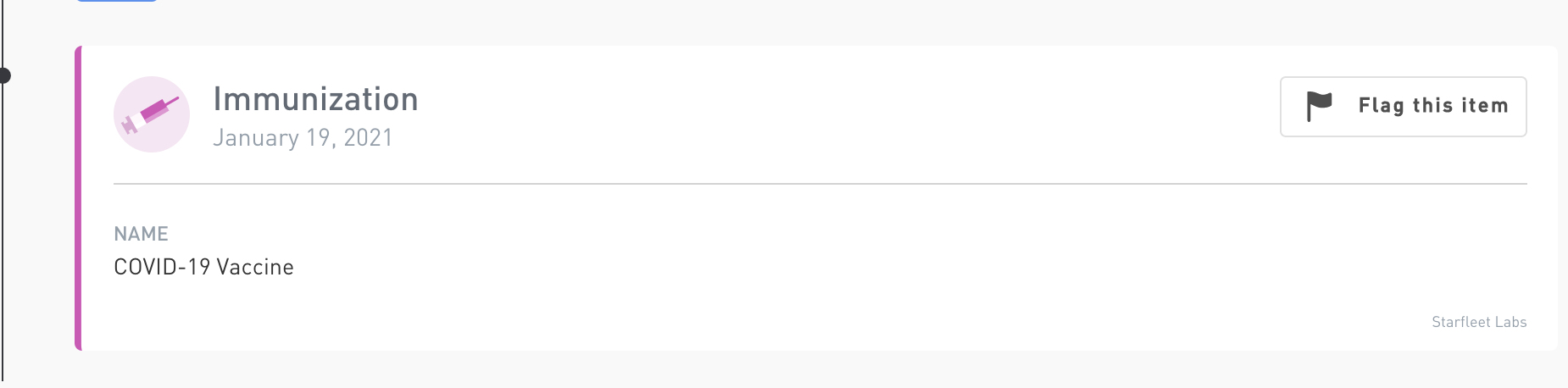
Demo 2 Dates - Novavax, Novavax
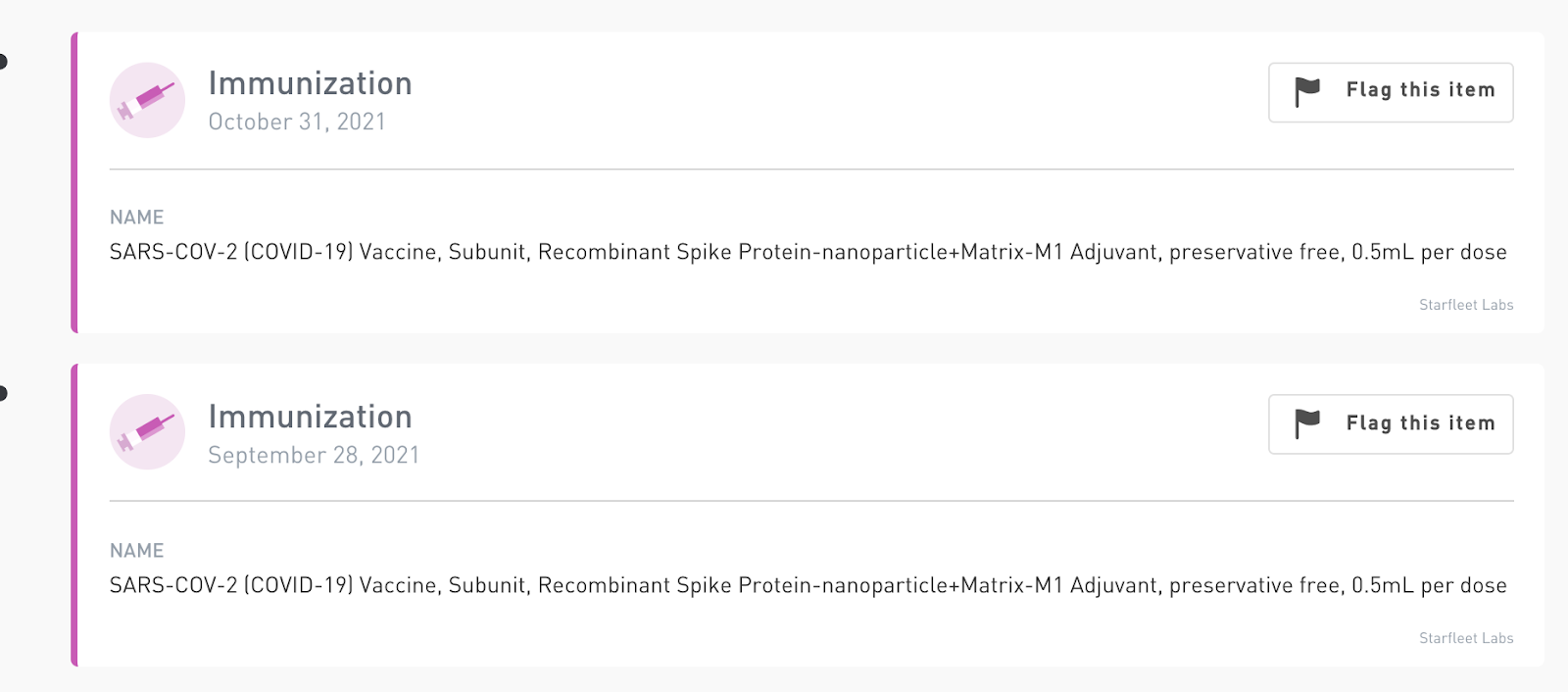
Demo Moderna 2 Dates
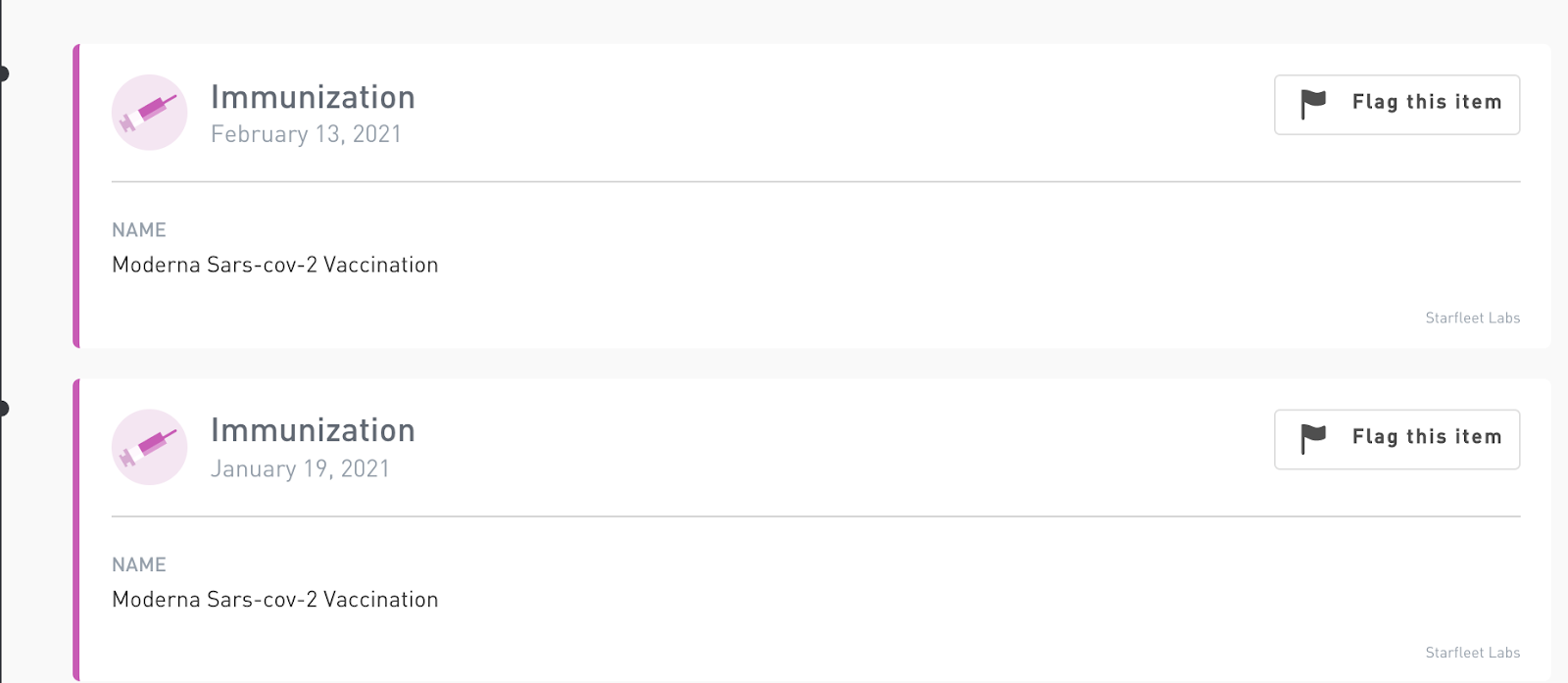
Demo 3 Dates - Pfizer, Pfizer, Moderna
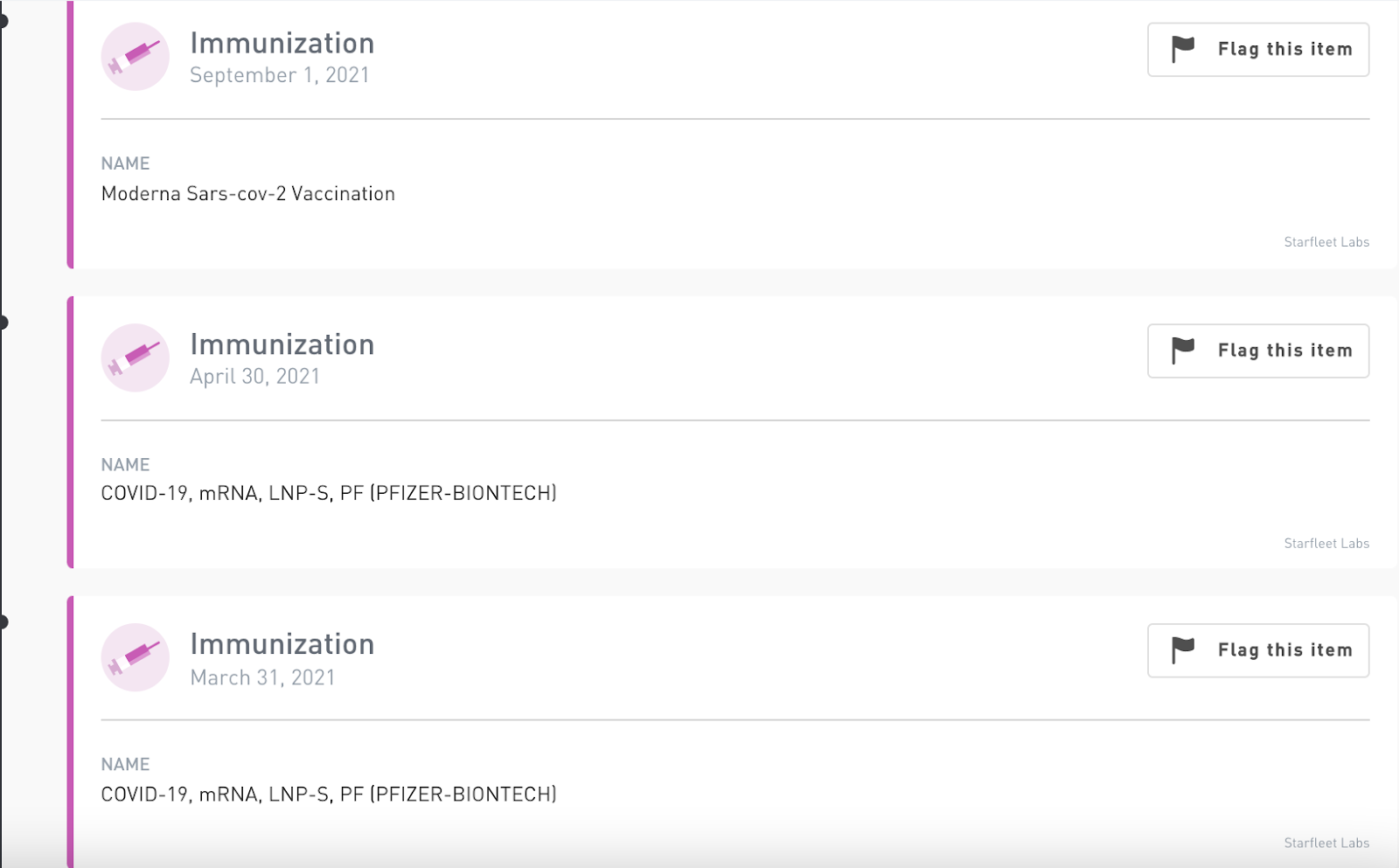
Demo 3 Dates - Pfizer, Pfizer, Pfizer
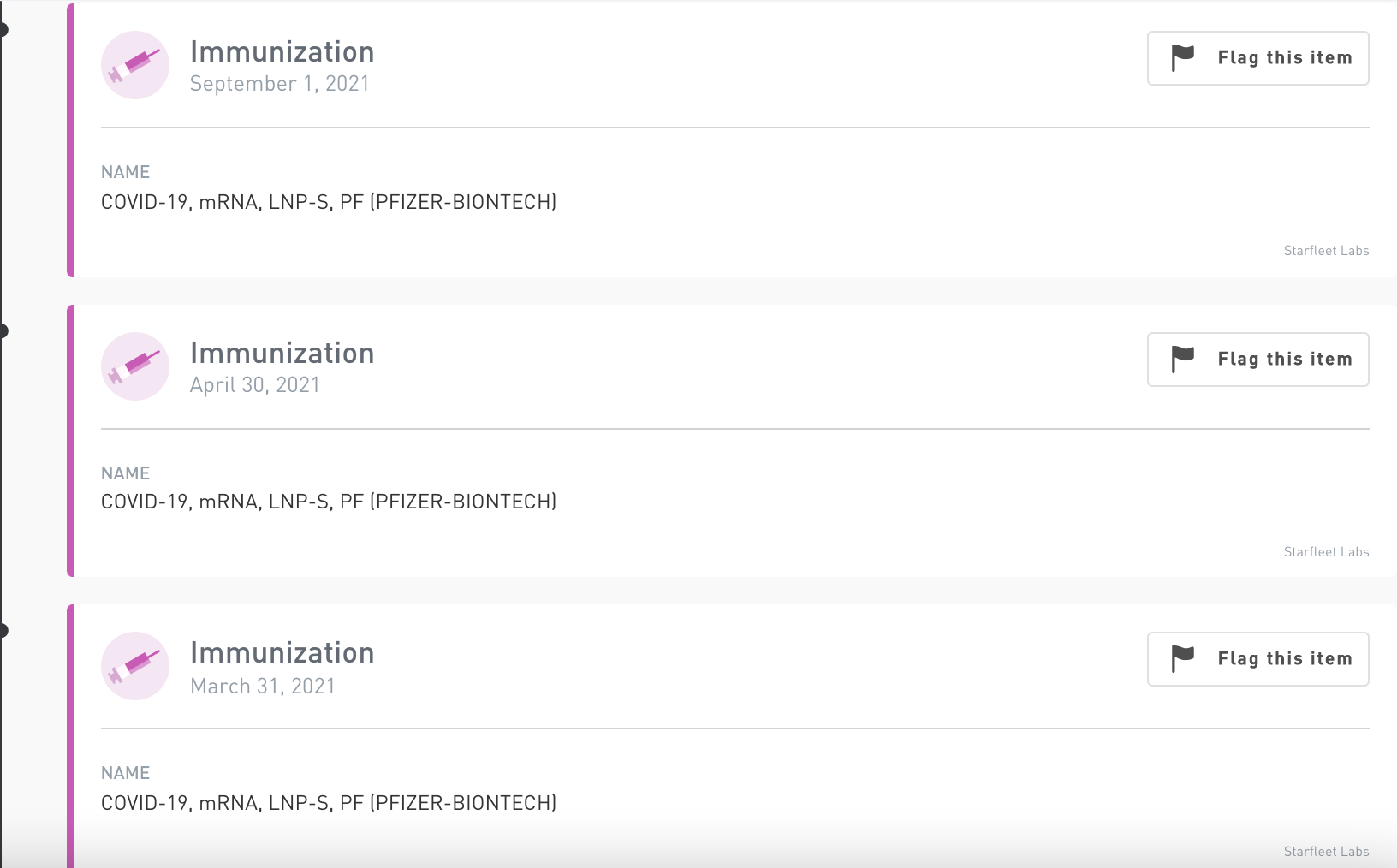
Demo 2 Dates - Pfizer, Johnson and Johnson
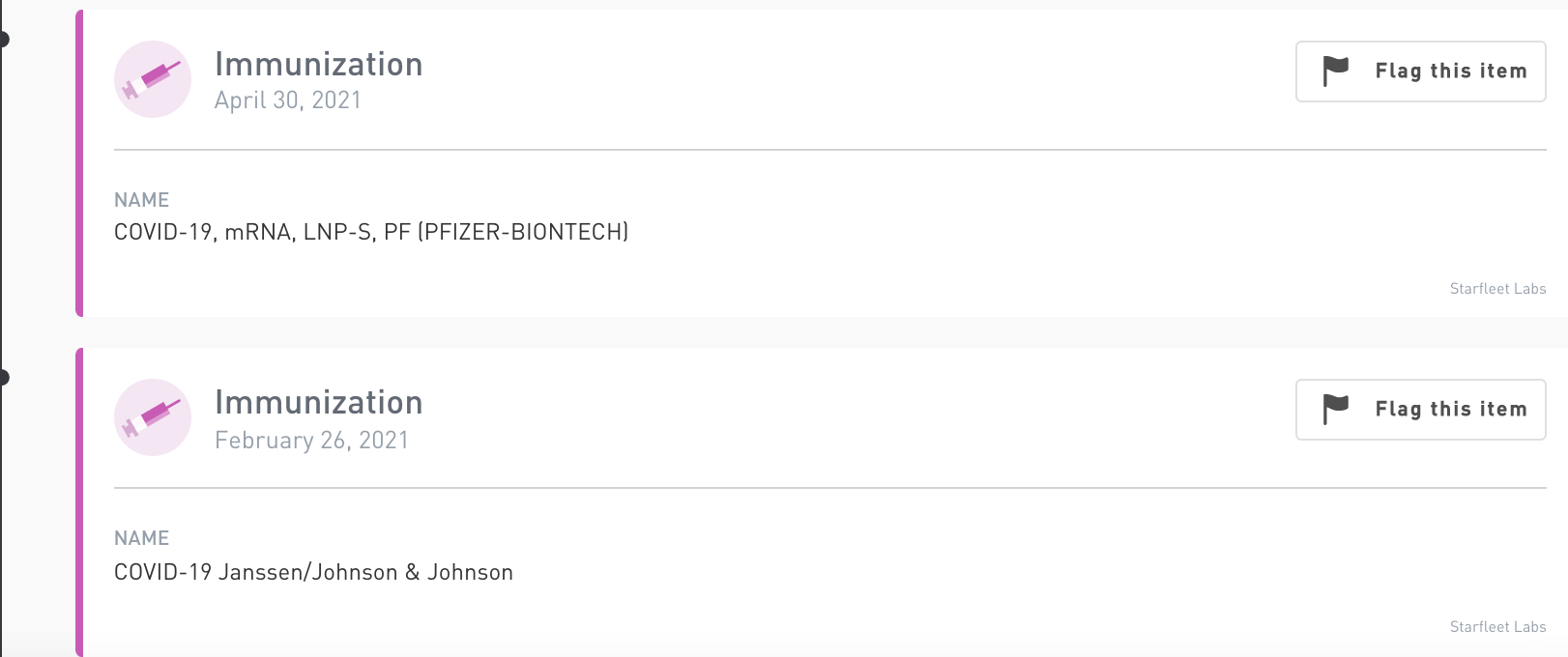
Endpoints working with demo data
The following endpoints should be able to respond with data. All other endpoints that are not in this list are available and may be called, but will return empty datasets as response
- "https://api.humanapi.co/v1/human/medical/allergies"
- "https://api.humanapi.co/v1/human/medical/encounters"
- "https://api.humanapi.co/v1/human/medical/functional_statuses"
- "https://api.humanapi.co/v1/human/medical/immunizations"
- "https://api.humanapi.co/v1/human/medical/instructions"
- "https://api.humanapi.co/v1/human/medical/issues"
- "https://api.humanapi.co/v1/human/medical/medications"
- "https://api.humanapi.co/v1/human/medical/plans_of_care"
- "https://api.humanapi.co/v1/human/medical/procedures"
- "https://api.humanapi.co/v1/human/medical/profile"
- "https://api.humanapi.co/v1/human/medical/test_results"
Updated almost 4 years ago
