Order Fulfillment Lifecycle
After an order is submitted, it may take anywhere from minutes to days to complete the order and retrieve data. During that time, the order will transition in state (potentially multiple times). Order fulfillment covers the complete process from when a request is made all the way through delivery of medical records to the client.
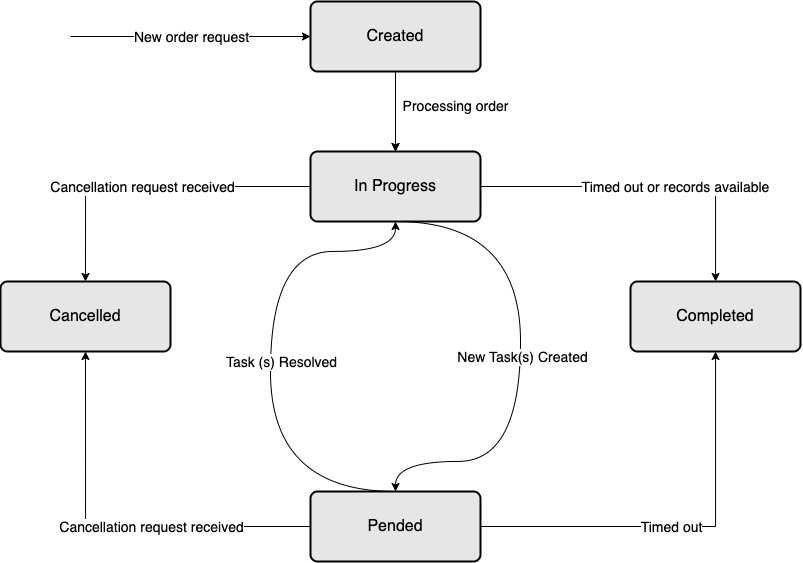
Order states
| Phase | Description |
|---|---|
| Created | We’ve received your request, but have not started the order yet. Orders will only be in this state for a short time. (< 5 minutes) |
| In Progress | We are actively processing the order |
| Pended | The order is suspended due to a required input or decision. One or more tasks are open and need to be resolved |
| Completed | An order is completed successfully when we have delivered the medical records or unsuccessfully when we’re unable to retrieve data within the allocated time frame |
| Cancelled | The order is cancelled |
Order state transitions
Along its lifecycle, an order will transition from a state to another based on lifecycle events.
| From | Trigger |
|---|---|
| Created >> In Progress | The order has officially started in our back end. |
| In Progress >> Pended | The order is suspended due to a requirement of additional input. One or more tasks have been created and must be resolved. |
| Pended >> In Progress | All the open tasks have been resolved. The order fulfillment is resuming. |
| In Progress >> Completed | The order fulfillment is complete (either we have delivered data or we couldn’t find any in time) |
| Pended >> Completed | The order timed out. |
| In Progress >> Cancelled | We have received a request to cancel the order |
| Pended >> Cancelled | We have received a request to cancel the order |
When do you need to monitor the order’s lifecycle?
- You want users of your system to track progress directly from within your application (without having to visit the Human API Portal).
- You want to trigger an automated business process based on the order lifecycle transitions (e.g. retrieve specific records when the order is complete).
Updated 3 days ago
