Customizing Human Connect
Details what can be done to customize the Human Connect popup
Selecting Data Sources
Selecting Data Sources
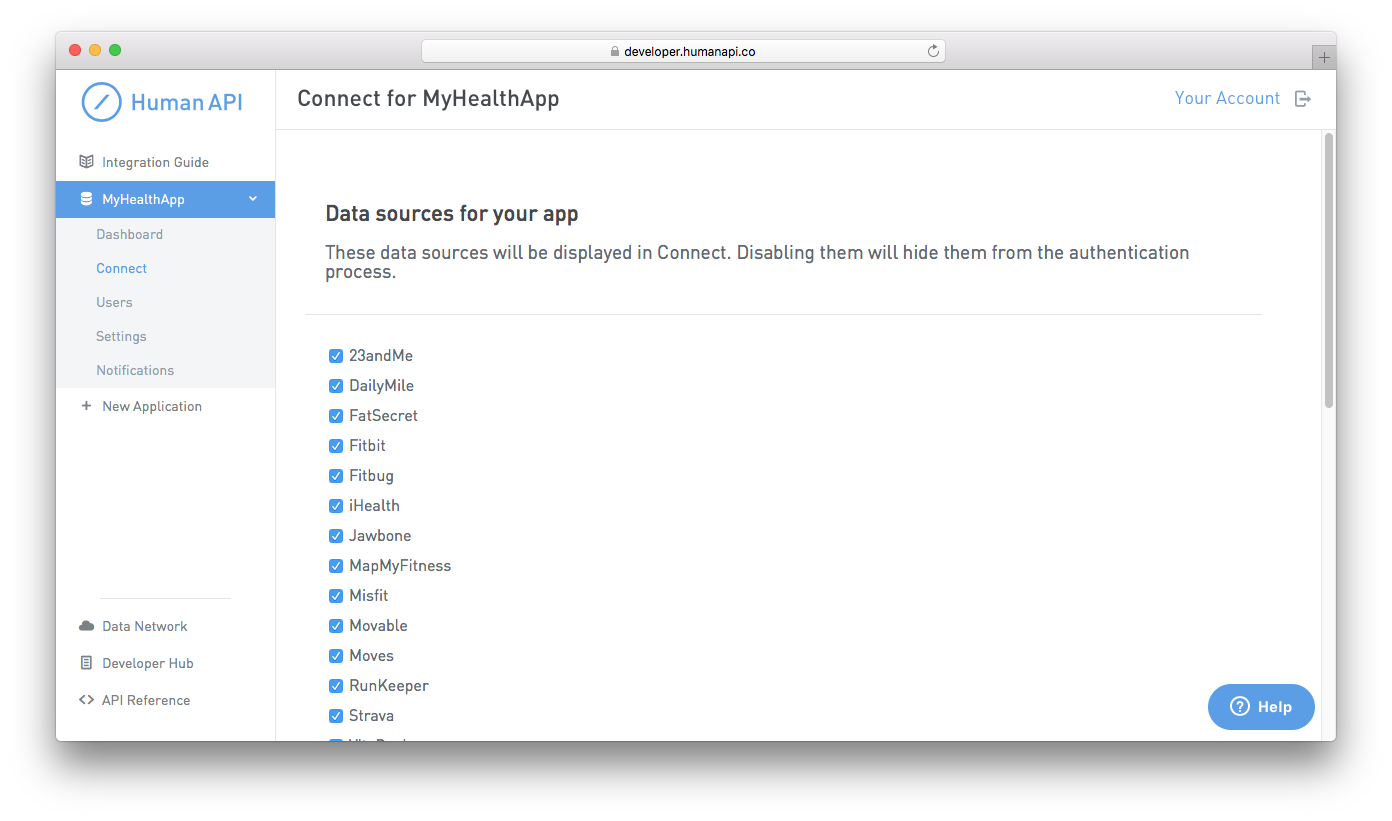
You can choose the data sources displayed in the Human Connect popup for each application you create. To do this, visit the "Data inputs" section of your application, select the data sources you want to integrate with, and click "Update". The next time you launch the Human Connect popup it will include only those sources you selected.
Localization
Localization
The Human Connect popup can be served in a number of different languages based on an optional parameter options.language supplied to HumanConnect.open(options). The default is English (en)
var options = {
...
language: 'es',
...
}
HumanConnect.open(options);language=es //query paramter//Add to Bundle for Connect intent
HashMap<String, String> options = new HashMap<String, String>();
options.put("language", "es");
b.putSerializable("options", options);//Add to HumanConnectViewController options
hcvc.options = [NSDictionary dictionaryWithObjectsAndKeys:
@"es",@"language",
nil];Today we support the languages listed below. If you would like to add an additional language, please send us an email.
| Language | Param Value |
|---|---|
| English | en |
| Spanish | es |
| French | fr |
| German | de |
| Danish | da |
| Portuguese (Brazilian) | pt-BR |
| Turkish | tr |
| Chinese (Simplified) | zh-CN |
Modal View
Modal View
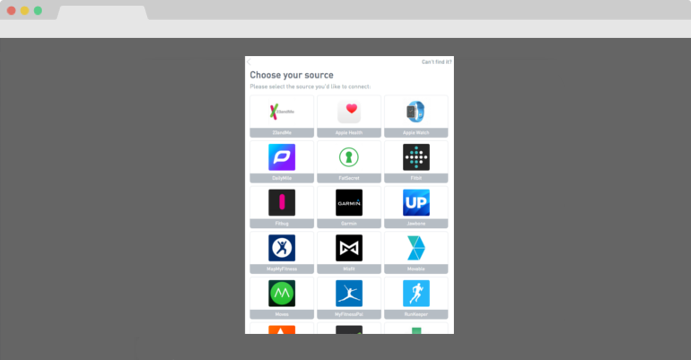
Connect modal
You can render Connect as a centered modal window by setting the options.modal parameter to 1 before rendering the popup.
var options = {
...
modal: 1,
...
}
HumanConnect.open(options);Data Type
Data Type
By default, when you enable Medical Records, Connect will show a search interface. If you would also like to display Connect as a list for Wellness data sources, you can pass the following into HumanConnect.open:
var options = {
...
mode: `wellness`,
...
}
HumanConnect.open(options);mode=wellness //query parameter//Add to Bundle for Connect intent
HashMap<String, String> options = new HashMap<String, String>();
options.put("mode", "wellness");
b.putSerializable("options", options);//Add to HumanConnectViewController options
hcvc.options = [NSDictionary dictionaryWithObjectsAndKeys:
@"wellness",@"mode",
nil];Updated 14 days ago
